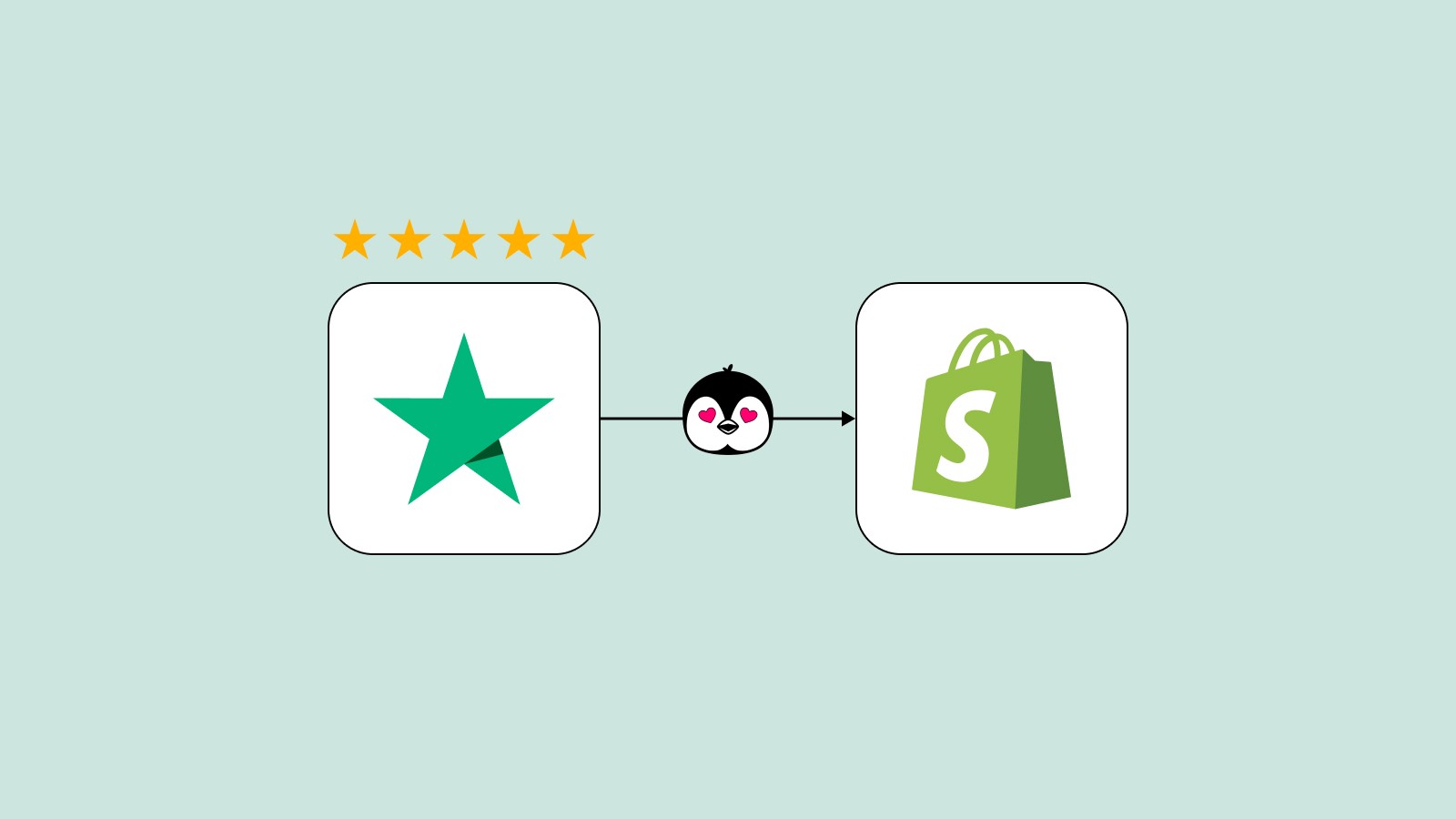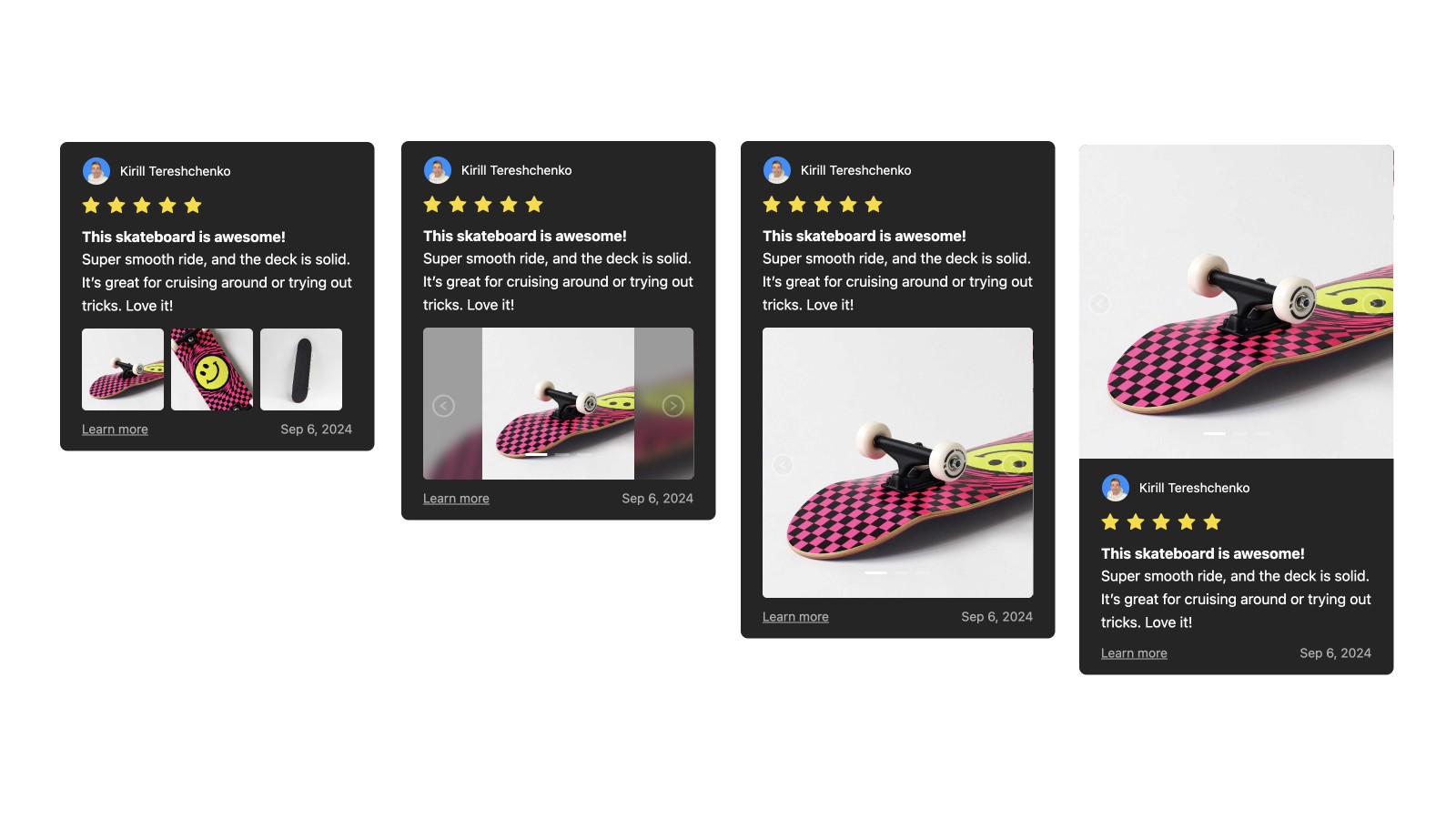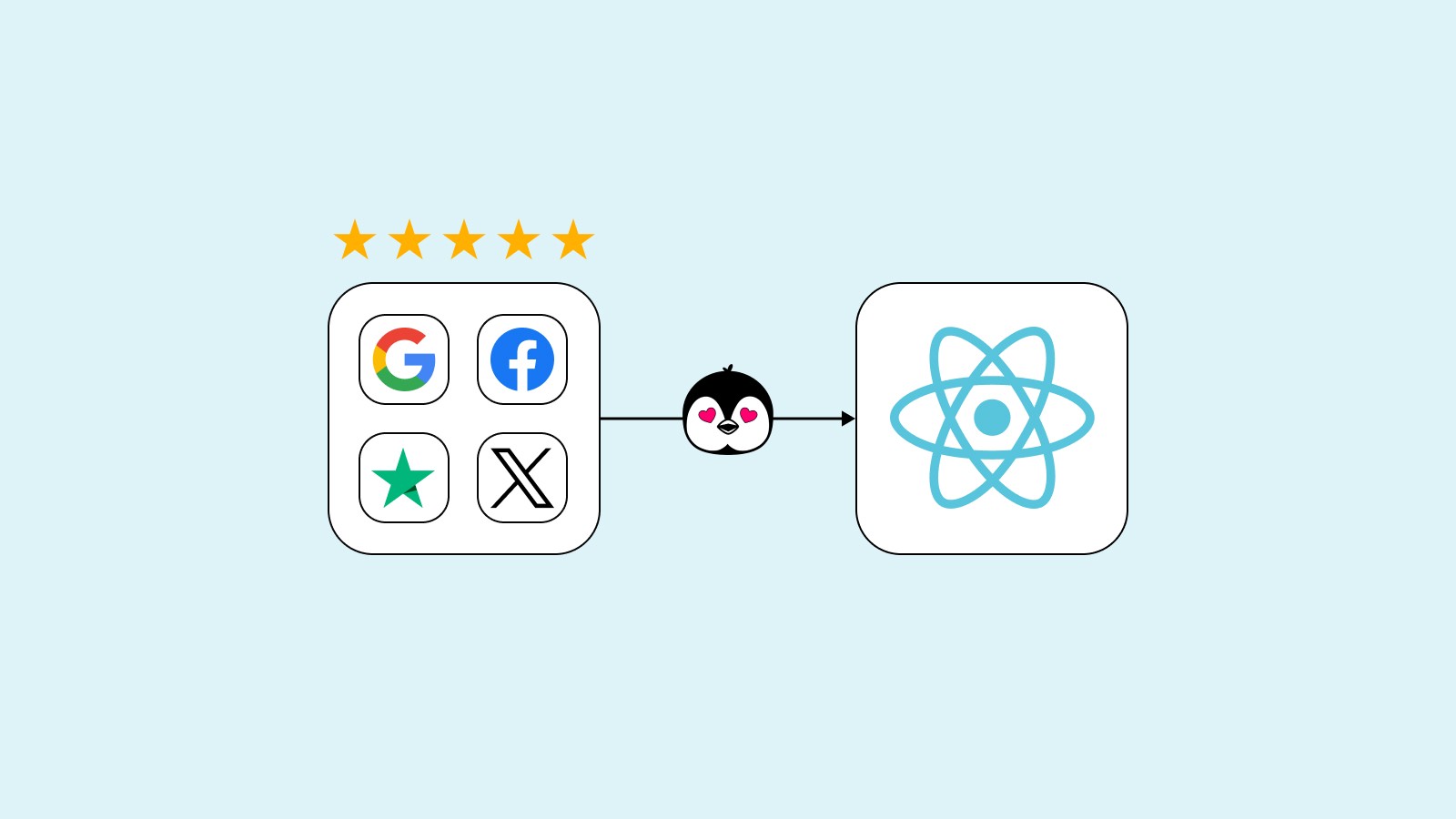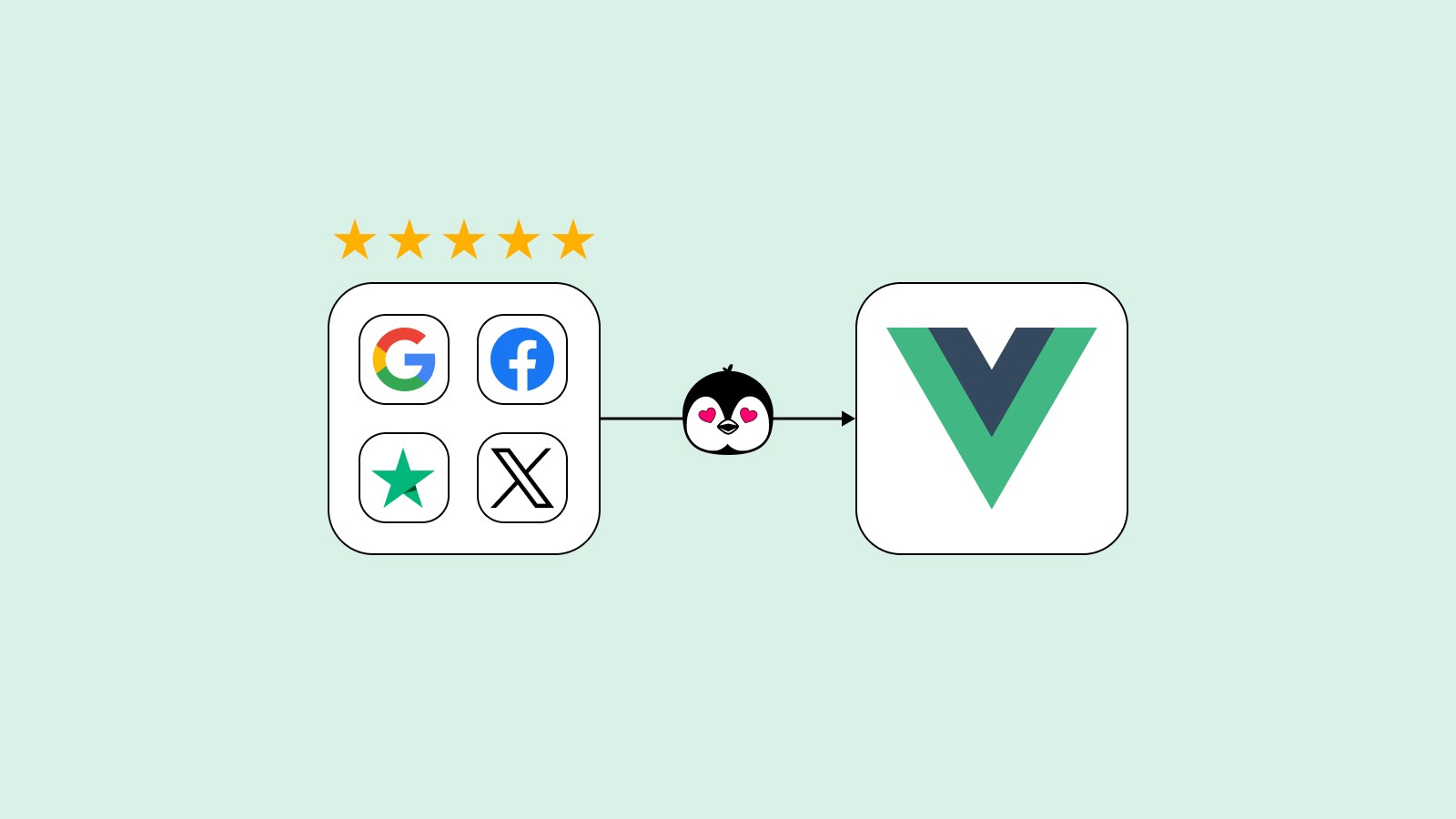How to add Trustpilot Reviews to Shopify
Adding Trustpilot Reviews to a Shopify store highlights real customer feedback. This step-by-step guide shows how to import and display reviews on home or product page.
Log in to Wally.
Find your company on Trustpilot and copy the page URL.
Paste this page URL into Wally and click import.
Edit and approve reviews.
Design the widget to match your store branding.
Edit your Shopify page and add a Custom Liquid block.
Copy-paste the embed code from Wally into the Custom Liquid.
Save changes and preview the result!
✅ Done! In a few simple steps, you've added Trustpilot Reviews to your store.