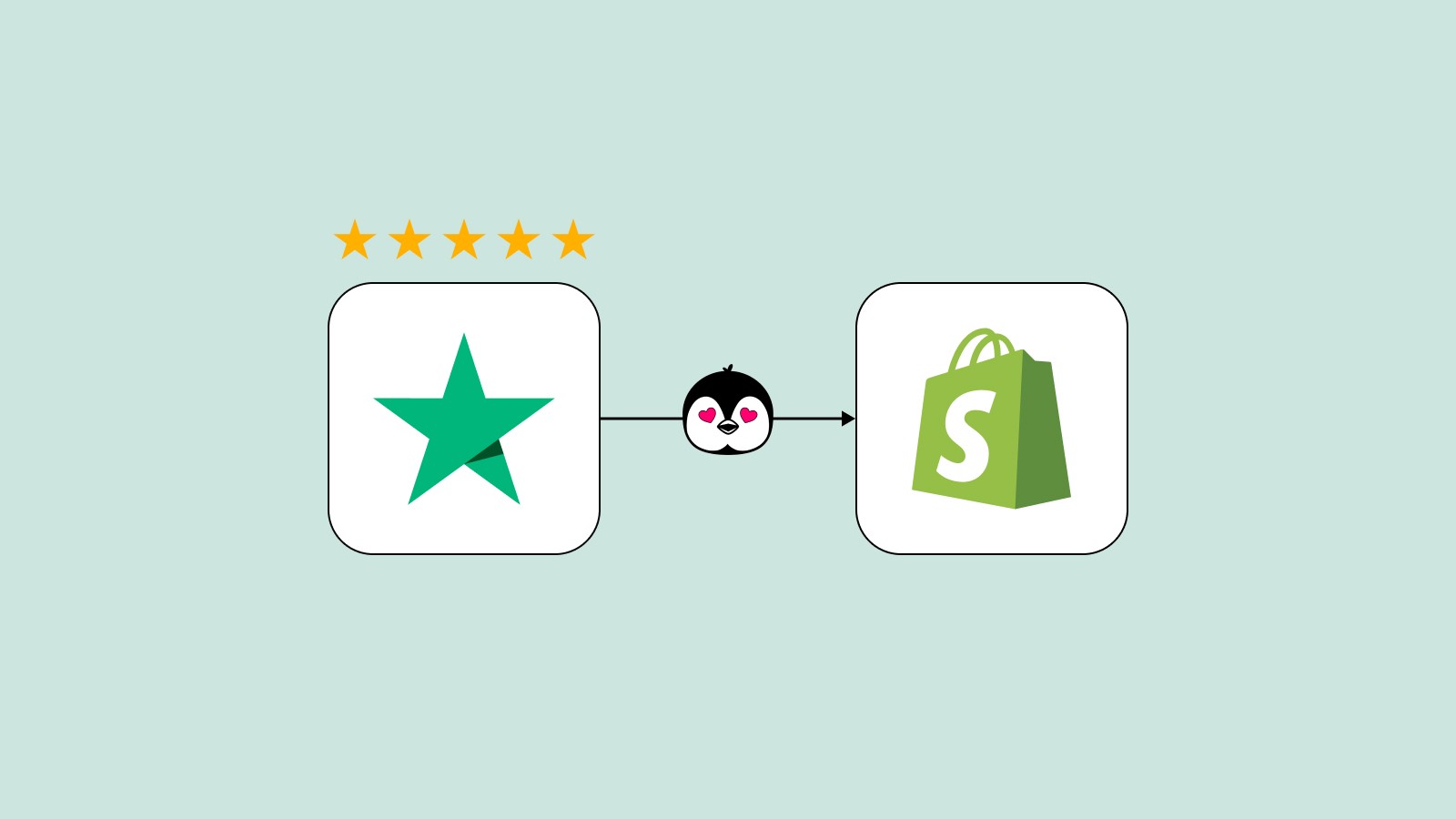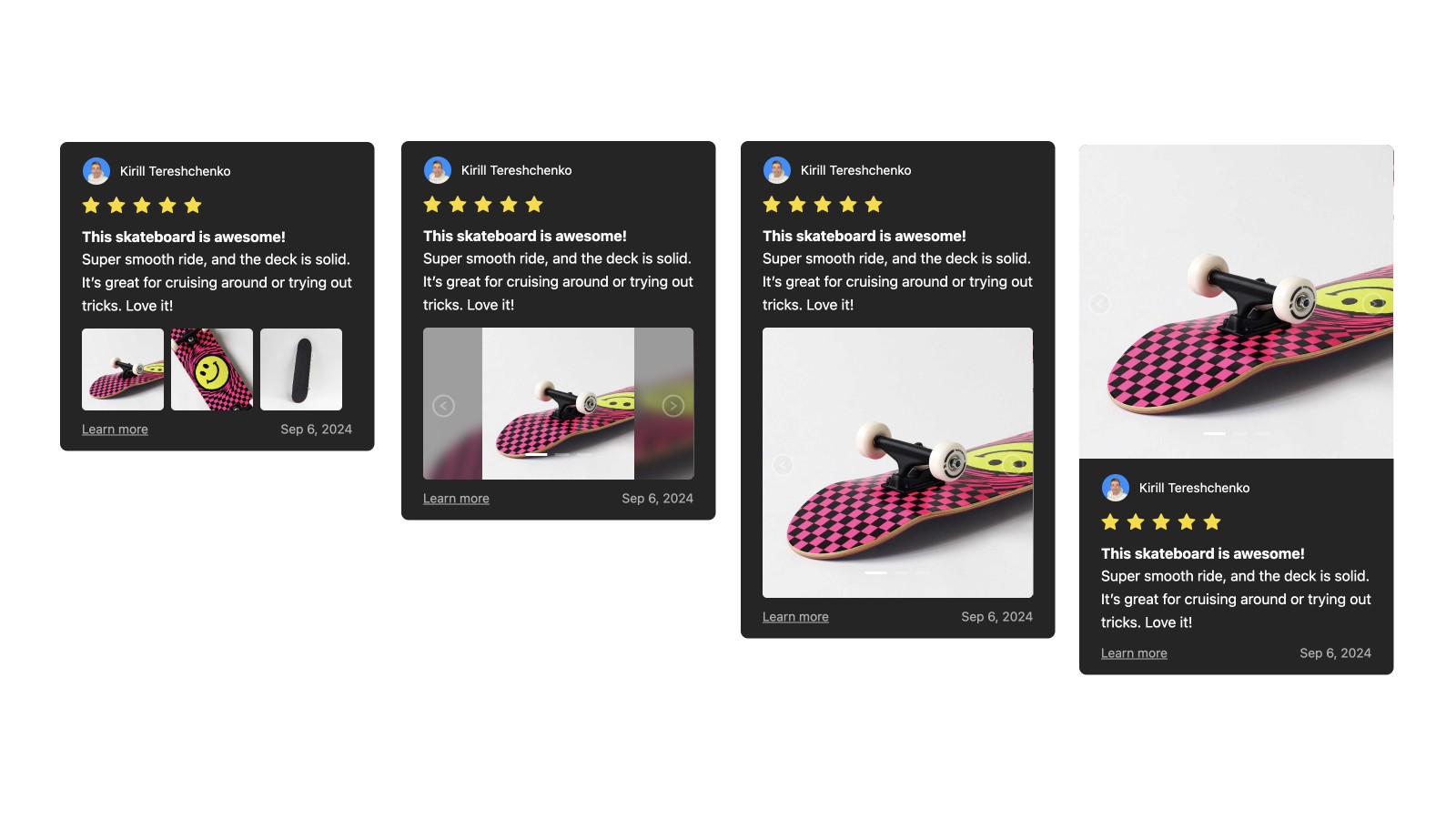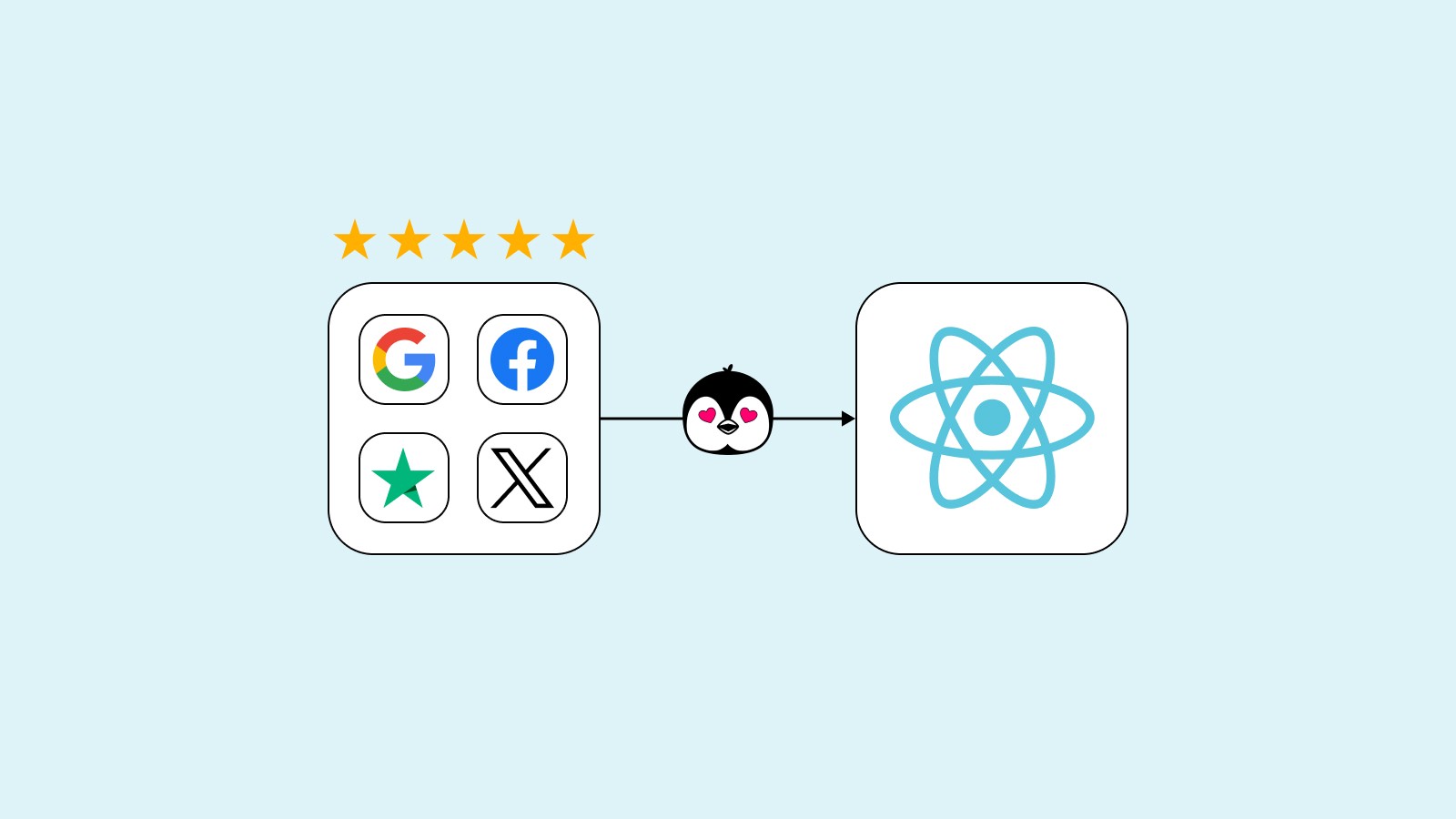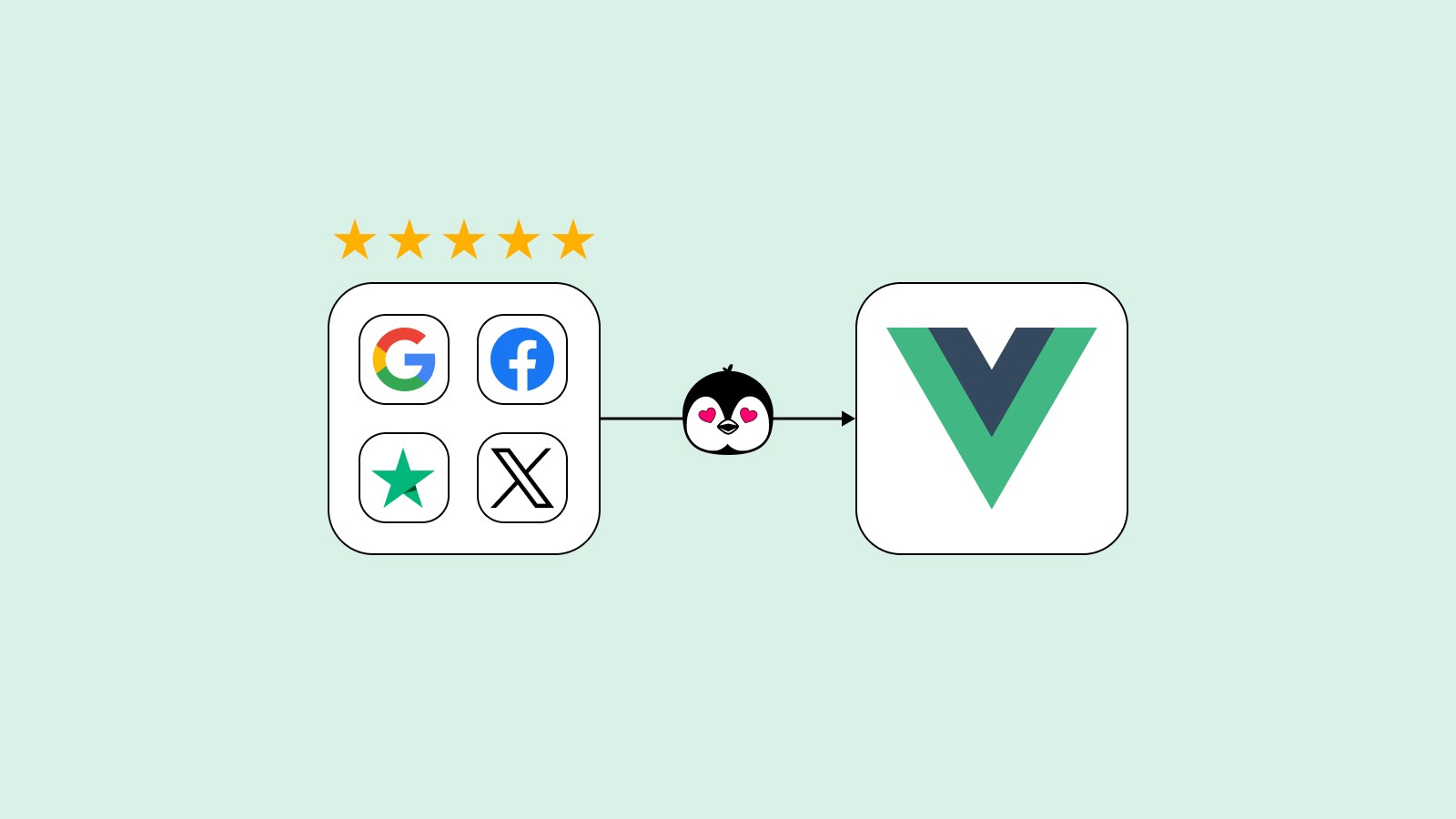How to import product reviews to Magento 2
Let users know they can trust you. Import product reviews to your Magento 2 website. It may take time if you have to manually copy-paste them. But you can automate it with customer testimonial software like Wally.
Why use Wally to import reviews to Magento 2?
🏄♀️ Save your time! Bulk import product reviews in one click. No manual work.
✍️ Edit and approve! Filter negative reviews and edit content as needed.
🔒 Verified reviews! Each review includes the original link and users can validate them.
🎨 Your own design! Design the testimonials widget to match your website branding.
⭐️ Embed product reviews on Magento 2 using HTML editor ✨ It's easy!
How to import product reviews to Magento 2:
Step 1: Import reviews
Log in to Wally using your Google account or enter your email:

Choose the platforms from which you want to import product reviews to Magento:
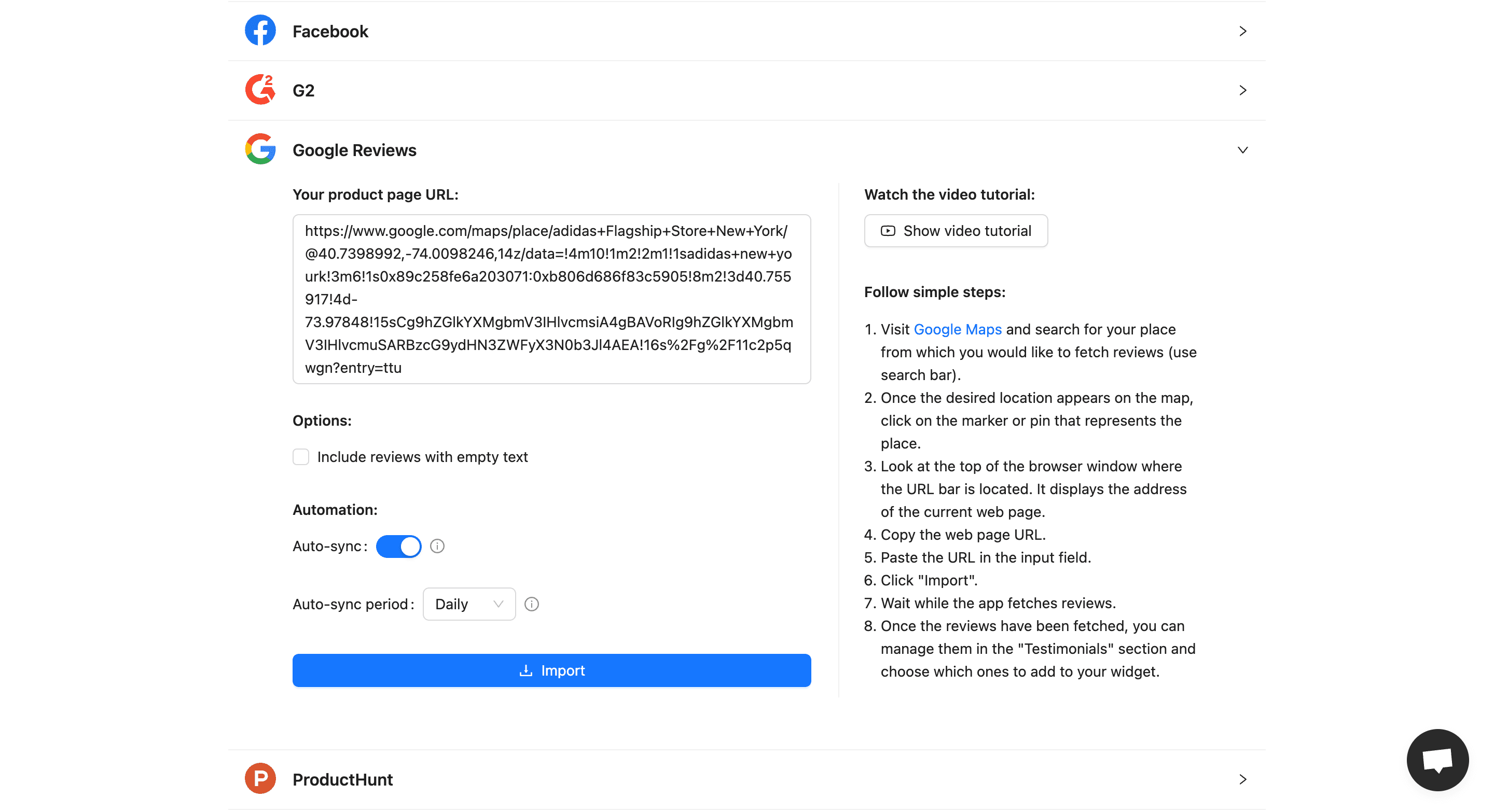
After you have imported product reviews, proceed to the next step to edit and manage them.
Step 2: Manage reviews
Edit content and approve positive reviews to add them to the Magento testimonial widget:
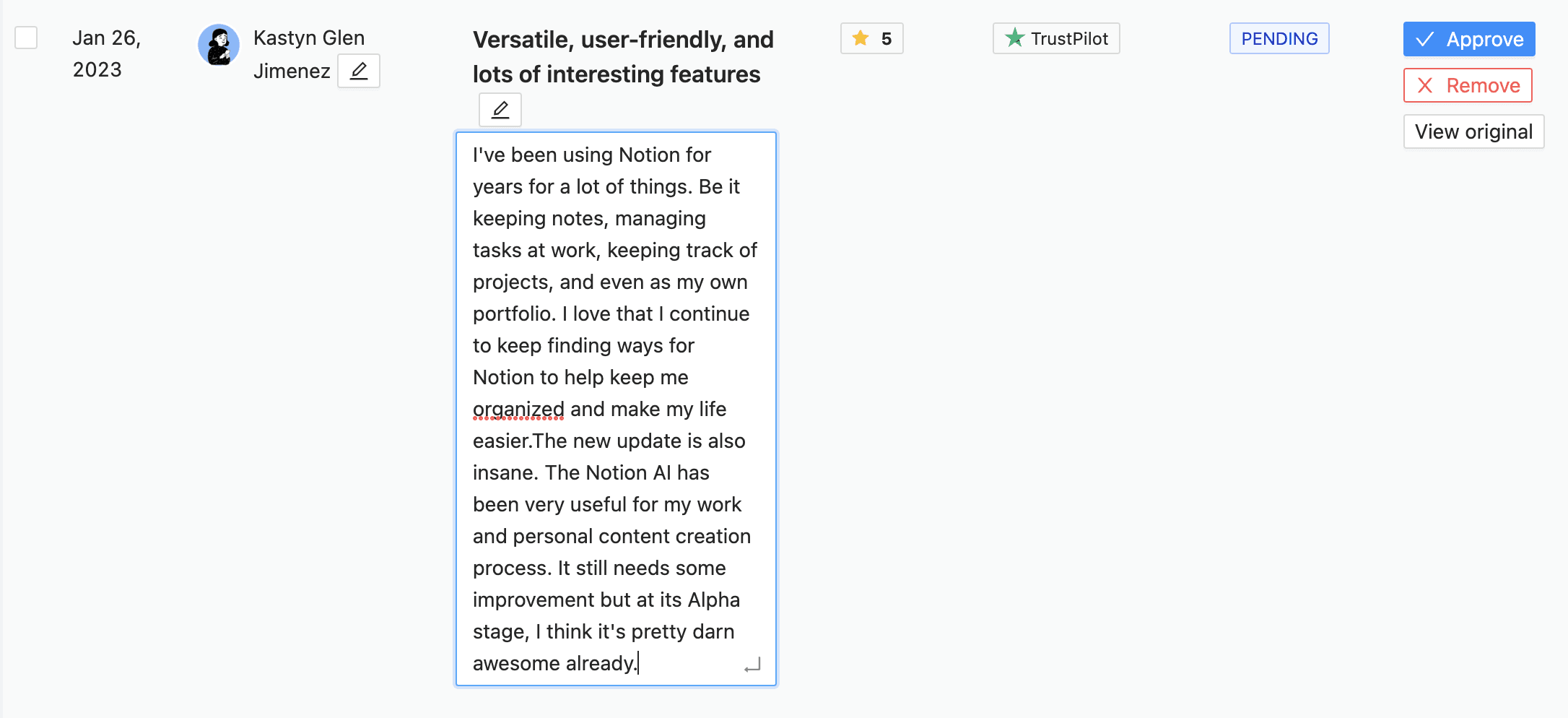
Step 3: Design testimonials widget
Set your own design for your testimonial widget to match your website branding:
Adjust styles and colors.
Show or hide elements such as avatar, stars, date, platform logo, and link.
Set the order for displaying reviews or randomize it with each page load.
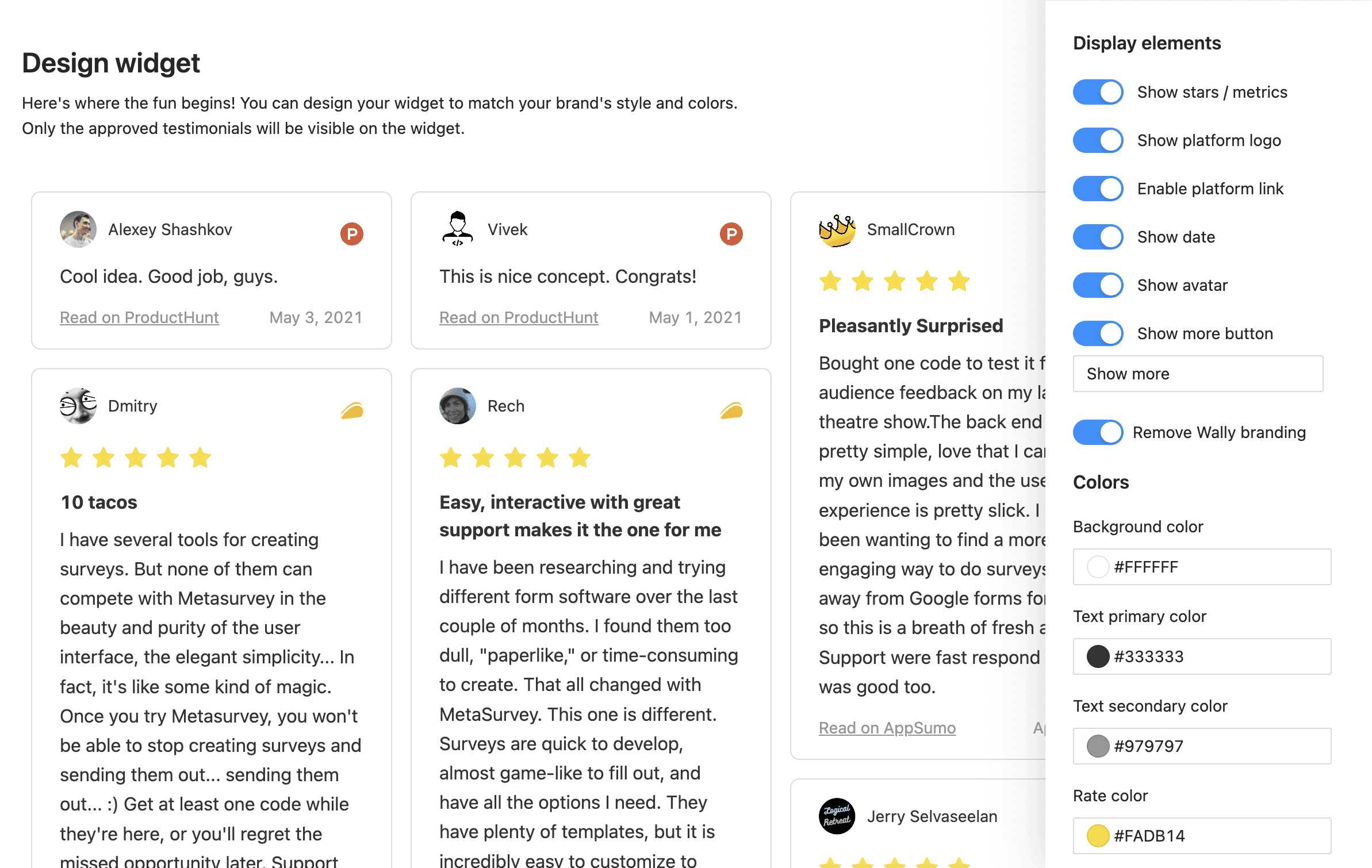
Step 4: Embed product reviews on Magento 2
Open the page where you want to embed the testimonials widget using the page builder.
Click "Add Content" and choose "HTML" from the list.
Go to the "Widgets" menu in Wally.
Select the preferred testimonials widget:

Click the "Embed widget" button:

Copy the provided code snippet:

Paste the copied embed code from Wally into the HTML editor.
Save the HTML content.
Preview the page to ensure the testimonial widget displays accurately.
✅ Congratulations! You imported product reviews to Magento 2 website.
💡 To embed the testimonial widget in a specific location on the page, create a container using the "Container" content type. Then, drag and drop the HTML content into the container.